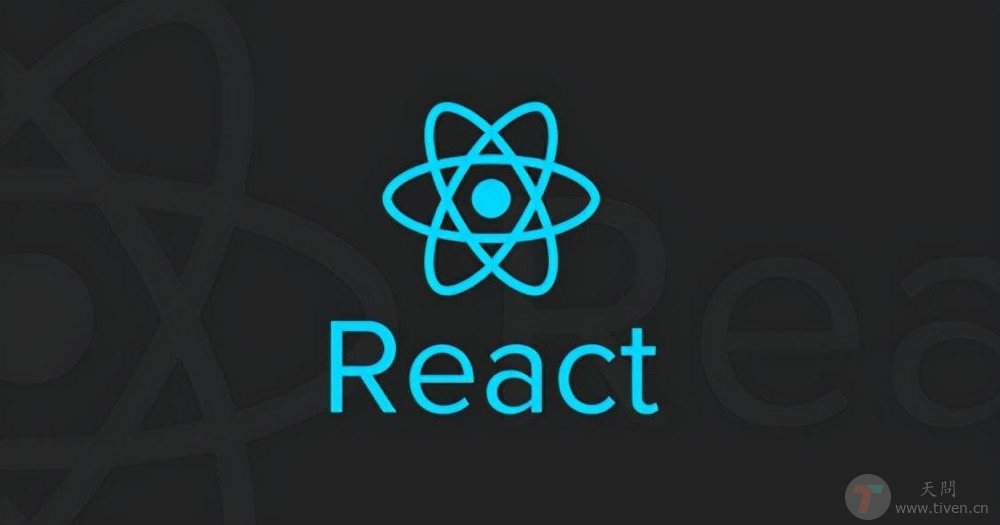在 React 中,你可以通过使用 onClick 事件来处理点击事件,并且可以通过在事件处理函数中调用 stopPropagation() 方法来阻止事件冒泡。本文将为你提供 类组件 和 函数式组件 两种示例。
一、类组件示例
1 | |
在上述示例中,创建了一个名为 MyComponent 的 React 类组件,通过在 handleClick 函数中使用 e.stopPropagation() 来阻止事件冒泡。
二、函数式组件示例(使用React Hooks)
1 | |
在上述示例中,创建了一个名为 MyFunctionalComponent 的 React 函数式组件,同样使用 e.stopPropagation() 来阻止事件冒泡。
三、开发案例
在实际开发中,我们经常会遇到需要阻止事件冒泡的场景,比如在 React 中使用 Ant Design 的 Tree + Dropdown 组件时,我们需要阻止 Dropdown 点击事件冒泡,否则会导致点击 Dropdown 组件时,Dropdown 被包裹的父组件 Tree 也会被触发 onClick 事件或 onSelect 事件。
const Com = () => {
const treeData = useMemo(() => {
return trees.map(({ title, key, children }) => {
return {
title: (
<div
key={key}
className="w-[150px] flex justify-between items-center tree-parent-li"
>
<div className="flex items-center">
<FolderOutlined
style=<!--swig2-->
/>
{title}
</div>
{(`${key}` === '3' || isAdmin) && (
<Dropdown
key="title"
menu={{
items: items.map((item) => {
return {
...item,
onClick: (e) => {
console.log(e)
e.domEvent.preventDefault()
itemClick(item, { key })
},
}
}),
}}
placement="bottom"
arrow
>
<MoreOutlined className="tree-plus" />
</Dropdown>
)}
</div>
),
key: key + '',
children: children.map(({ id, collName, questionCount }) => {
return {
title: (
<div className="w-[126px] flex justify-between items-center">
<div className="w-[110px] whitespace-nowrap overflow-hidden text-ellipsis">
{collName}({questionCount})
</div>
{(`${key}` === '3' || isAdmin) && (
<Dropdown
key="subtitle"
menu={{
items: subItems.map((item) => {
return {
...item,
onClick: (e) => {
e.domEvent.preventDefault()
e.domEvent.stopPropagation()
itemClick(item, {
key,
id,
collName,
})
},
}
}),
}}
placement="bottom"
arrow
>
<MoreOutlined
onClick={(e) => {
e.stopPropagation()
}}
/>
</Dropdown>
)}
</div>
),
key: `${key}-${id}`,
}
}),
}
})
}, [trees])
return
<>
<Tree
showIcon
defaultExpandParent={true}
autoExpandParent={true}
defaultExpandAll={true}
expandedKeys={[...expandedKeys]}
selectedKeys={[treeSelectedKeys]}
switcherIcon={<DownOutlined />}
treeData={treeData}
onExpand={onExpand}
onSelect={onSelect}
/>
</>
}
不论你使用类组件还是函数式组件,都可以采用相同的方式来阻止事件冒泡,使 React 中的事件处理非常一致和灵活。
举一反三,当然还可以使用 e.preventDefault() 方法来阻止事件默认行为。
欢迎访问:天问博客
本文作者: Tiven
发布时间: 2023-09-03
最后更新: 2023-09-12
本文标题: React onClick 事件阻止冒泡
本文链接: https://www.tiven.cn/p/a5933870/
版权声明: 本作品采用 CC BY-NC-SA 4.0 许可协议进行许可。转载请注明出处!
发布时间: 2023-09-03
最后更新: 2023-09-12
本文标题: React onClick 事件阻止冒泡
本文链接: https://www.tiven.cn/p/a5933870/
版权声明: 本作品采用 CC BY-NC-SA 4.0 许可协议进行许可。转载请注明出处!