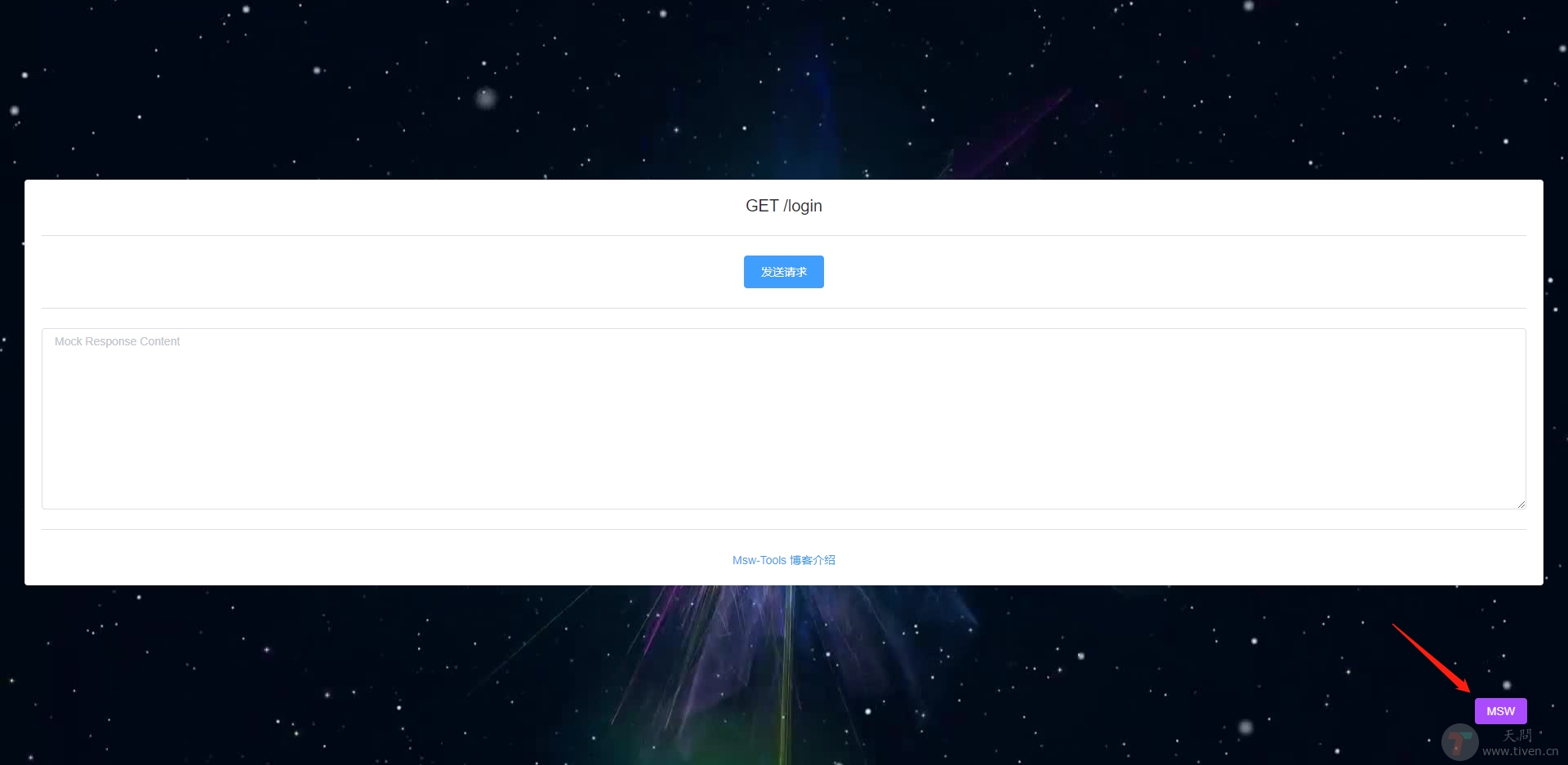1
2
3
4
5
6
7
8
9
10
11
12
13
14
15
16
17
18
19
20
21
22
23
24
25
26
27
28
29
30
31
32
33
34
35
36
37
38
39
40
41
42
43
44
45
46
47
48
49
50
51
52
53
54
55
56
57
58
59
60
61
62
63
64
65
66
67
68
69
70
71
72
73
74
75
76
77
78
79
80
81
82
83
84
85
86
87
88
89
90
91
92
93
94
95
96
97
98
99
100
101
102
103
104
105
106
107
108
109
110
111
112
113
114
115
116
117
118
119
120
121
122
123
124
125
126
127
128
129
130
131
132
133
134
135
136
137
138
139
140
141
142
143
144
145
146
147
148
|
<div class="msw-container">
<div on:click|stopPropagation={showModal}
bind:this={btnDOM}
class="msw-show">MSW</div>
</div>
<script>
import { onMount } from "svelte";
function getModels() {
let userAgentInfo = navigator.userAgent;
let mobileAgents = ["Android", "iPhone", "SymbianOS", "Windows Phone", "iPad", "iPod"];
return mobileAgents.reduce((prev, ua)=>{
return userAgentInfo.includes(ua) || prev
}, false)
};
const MSW_BTN_POSITION = '__MSW_BTN_POSITION__'
let show = false;
let btnDOM = null;
let isDrop = false;
let isMoving = false;
let offset = {
x: 0,
y: 0,
};
let offsetDown = {};
let dropTimer = null;
let isMobile = getModels();
let btnW = 0;
let btnH = 0;
let clientW = 0;
let clientH = 0;
let eventType = isMobile ? 'touchstart' : 'mousedown';
onMount(async () => {
initClientData();
return () => {
btnDOM.removeEventListener(eventType, btnMousedown)
}
});
function initClientData() {
let local = localStorage.getItem(MSW_BTN_POSITION)
if (local) {
offset = JSON.parse(local)
btnMove()
}
let w = window.innerWidth || document.documentElement.clientWidth || document.body.clientWidth
clientW = isMobile ? w : document.body.clientWidth
clientH = window.innerHeight || document.documentElement.clientHeight || document.body.clientHeight
btnW = btnDOM.offsetWidth
btnH = btnDOM.offsetHeight
btnDOM.addEventListener(eventType, btnMousedown)
}
function eventHandle (type) {
if (isMobile) {
document[`${type}EventListener`]('touchmove', mousemove);
document[`${type}EventListener`]('touchend', mouseup);
} else {
document[`${type}EventListener`]('mousemove', mousemove);
document[`${type}EventListener`]('mouseup', mouseup);
}
}
function showModal () {
if (!isMoving) {
show = true;
}
}
function btnMousedown(e) {
e = e || window.event
isDrop = true
offsetDown = {
...getOffset(e)
};
eventHandle('add')
}
function mousemove(e) {
e = e || window.event
if (isDrop) {
let data = getOffset(e);
isMoving = !(offsetDown.x === data.x && offsetDown.y === data.y)
let x = data.x - btnW / 2;
let y = data.y - btnH / 2;
if (x > 5 && x < (clientW-btnW - 5)) {
offset.x = x;
}
if (y > 5 && y < (clientH-btnH - 5)) {
offset.y = y;
}
if (isMoving) {
btnMove()
}
clearTimeout(dropTimer);
dropTimer = setTimeout(()=>{
isMoving = false;
clearTimeout(dropTimer);
dropTimer = null;
}, 300);
}
}
function mouseup() {
if (isDrop) {
window.localStorage.setItem(MSW_BTN_POSITION, JSON.stringify(offset))
eventHandle('remove')
}
isDrop = false
}
function btnMove (){
btnDOM.style.cssText = `
left: ${offset.x}px;
top: ${offset.y}px;
right: auto;
bottom: auto;
`
}
function getOffset(e) {
return isMobile ? {
x: e.targetTouches[0].clientX,
y: e.targetTouches[0].clientY,
} : {
x: e.clientX,
y: e.clientY,
}
}
</script>
<style lang="scss" type="text/scss">
@import "index";
</style>
|