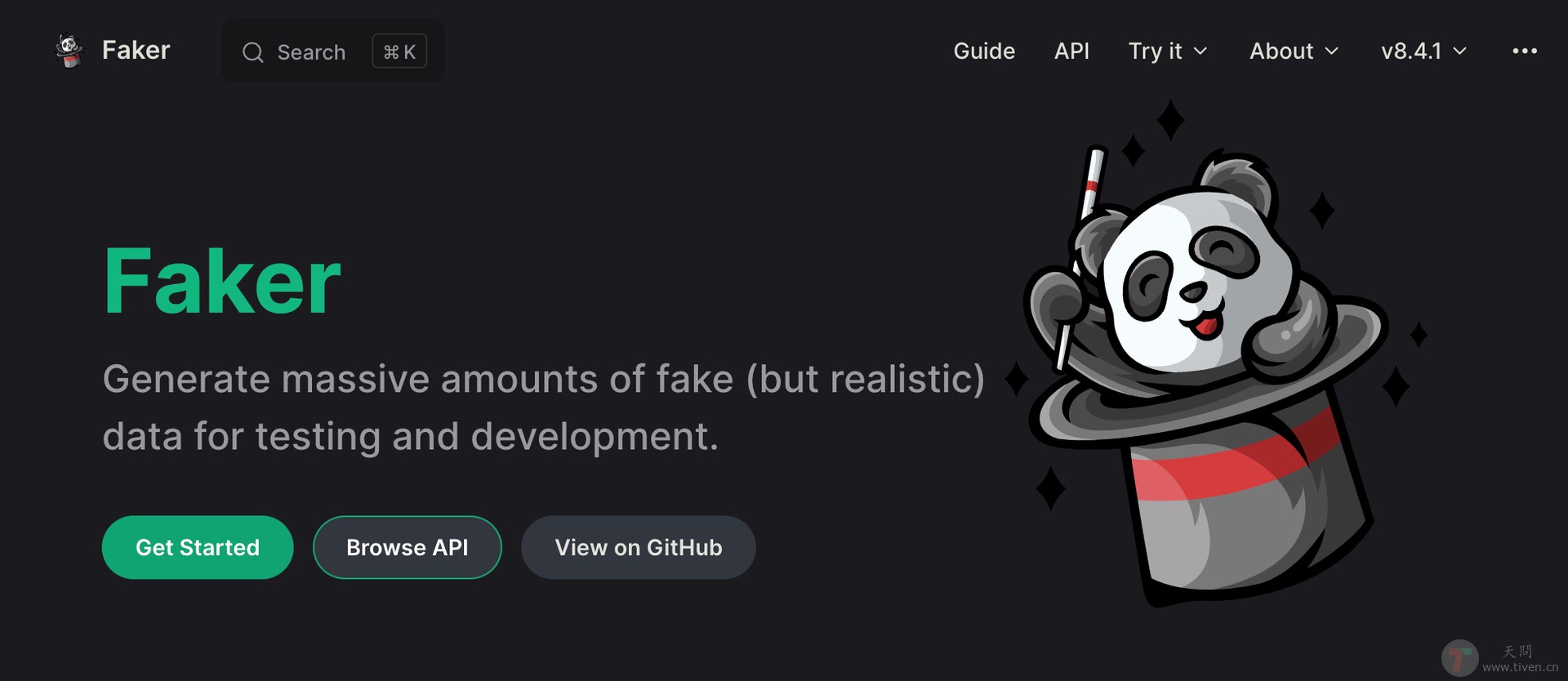在JavaScript开发中,有时我们需要生成虚拟数据用于测试、演示或其他目的。幸运的是,有几个npm包可以像Python的Faker库一样帮助我们生成这些数据。以下是三个流行的工具及其特点、安装方法和简单的使用示例。
1. Chance.js
Chance.js是一个用于生成随机数据的JavaScript库,它包含许多辅助方法来生成随机数据。
安装方法:
1 | |
使用示例:
1 | |
npm地址: Chance.js on npm
官网地址: https://chancejs.com/index.html
2. Casual
Casual是一个简单易用的库,用于生成各种类型的随机数据。
安装方法:
1 | |
使用示例:
1 | |
npm地址: Casual on npm
3. Faker.js
Faker.js是Faker库的JavaScript版本,提供了与Python版类似的功能,可以生成多种类型的假数据。
安装方法:
1 | |
使用示例:
1 | |
npm地址: Faker-js on npm
官网地址: https://fakerjs.dev/
注意: 本文提供的信息基于当前的npm包状态,随着时间的推移,库的版本和特性可能会有所变化。建议在使用前查阅相关文档以获取最新信息。
欢迎访问:天问博客
本文作者: Tiven
发布时间: 2024-04-22
最后更新: 2024-04-26
本文标题: npm工具推荐:生成虚拟数据
本文链接: https://www.tiven.cn/p/d617740e/
版权声明: 本作品采用 CC BY-NC-SA 4.0 许可协议进行许可。转载请注明出处!
发布时间: 2024-04-22
最后更新: 2024-04-26
本文标题: npm工具推荐:生成虚拟数据
本文链接: https://www.tiven.cn/p/d617740e/
版权声明: 本作品采用 CC BY-NC-SA 4.0 许可协议进行许可。转载请注明出处!