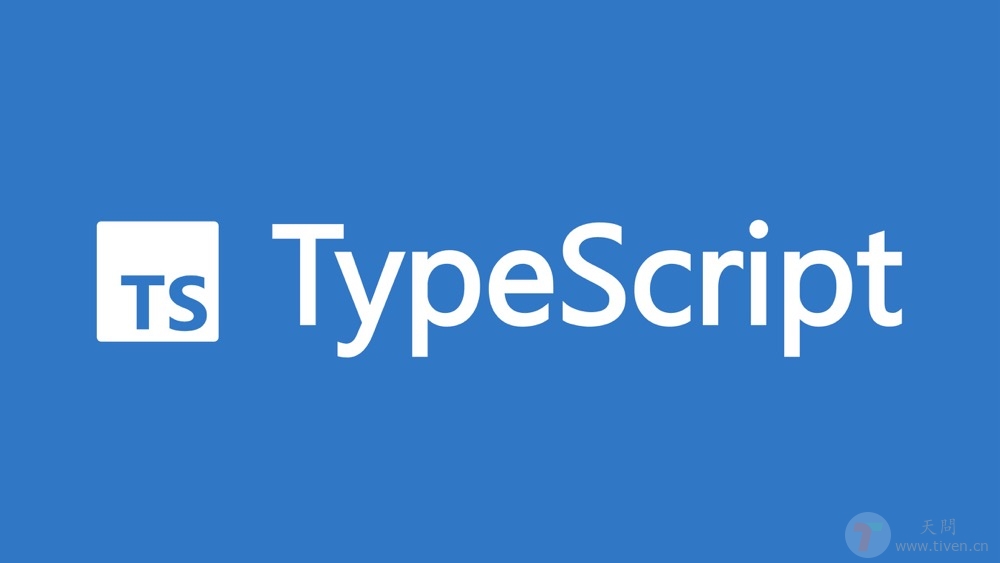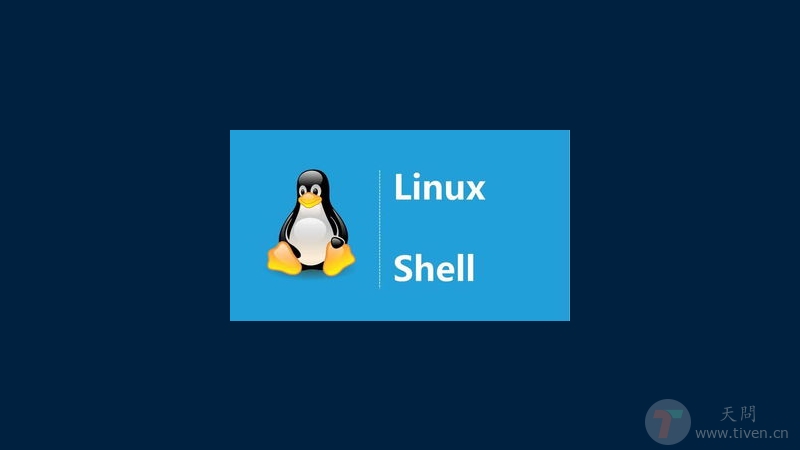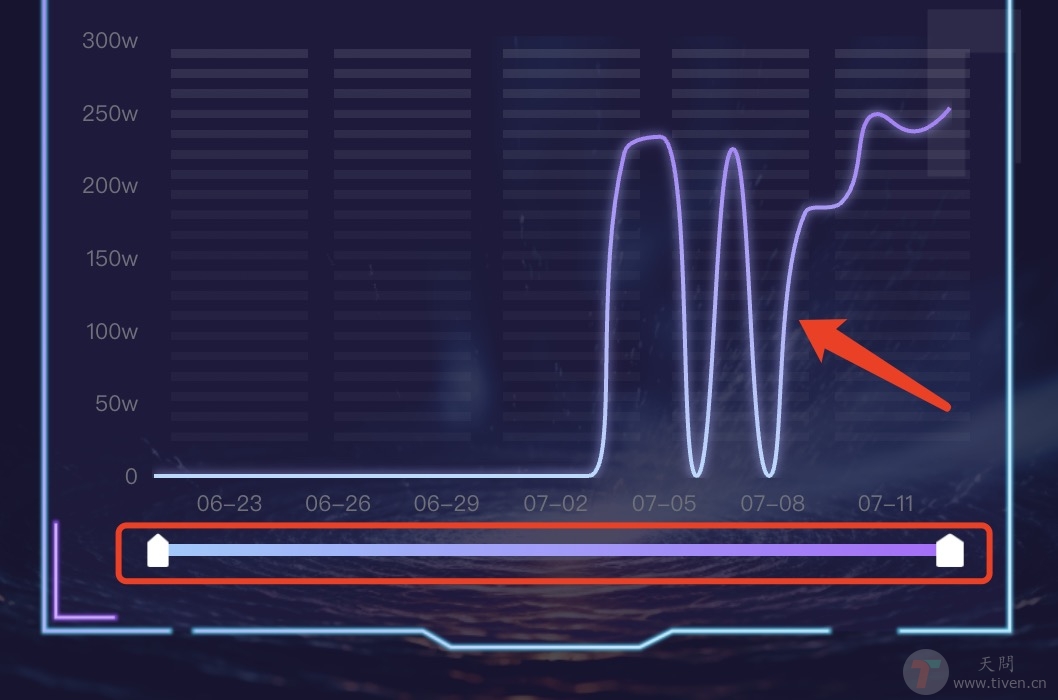最近使用 vite + vue3 + ts 开发一个文本标注的 web 平台,在项目中使用了一个 js-mark 的 npm 包,但是在 import 导入后出现了 TS 报错:TS2307: Cannot find module 'js-mark' or its corresponding type declarations.、无法解析模块 'js-mark' 的定义。
CSS3学习与总结 · 高斯模糊背景滤镜效果
export * from 与 export {default} from用法总结
vue3+vite配置 unplugin-vue-component 找不到 Vant 组件的问题
使用 vue3 + vite + Vant 搭建移动端项目,为了避免全量引入 vant 导致打包体积过大,又不想一个一个组件手动导入,所以就选择了 vant 官方推荐的方法,使用 unplugin-vue-components 插件自动引入组件,并按需引入组件的样式。
但是运行过程中遇到了报错:[vite] Internal server error: Failed to resolve import "vant/es" from "xxx"
vue3+vite报错Uncaught ReferenceError: exports is not defined
使用vue3 + vite + vue-router搭建项目,在运行时,页面控制台出现报错:Uncaught ReferenceError: exports is not defined,报错的来源显示 vue-router.esm-bundler.js:2306。
无法加载文件 D:\nodejs\npm.ps1,因为在此系统上禁止运行脚本
Stylelint: Expected list.nth instead of nth (scss/no-global-function-names)
vue3 + vite 项目中,使用 Stylelint 检查和格式化 css、less、scss 代码格式,遇到这个报错:Stylelint: Expected list.nth instead of nth (scss/no-global-function-names)。
brew install nginx报错Operation too slow. Less than 100 bytes/sec transferred the last 5 seconds
使用 brew 安装 nginx 时报错:brew install nginx报错Operation too slow. Less than 100 bytes/sec transferred the last 5 seconds。
在Mac M1 Pro上安装python
最近新换了电脑,因为在 M1 Mac Pro 上没有默认安装像 python、nginx 这种环境工具,所以需要自己配。
世上无难事,只要找到 Homebrew 的正确安装方式,所以本文就介绍怎么使用 brew 安装配置 Python 环境。
echarts.graphic.LinearGradient 生成渐变色
三年疫情已经远去,大数据 已被千家万户所熟知。随着大数据的流行,很多公司数据大屏到处可见。作为前端开发,也面对着各式各样花里胡哨的UI设计,会经常遇到一个图表配上各种渐变色。本文就讲讲在 Echarts 中如何配置渐变色。